In the last decade, very few tools have disrupted the digital marketing scene as greatly as WordPress. Thanks to the platform’s simple, user-friendly, and (best of all) free content management system, it has made it possible for anyone to create impressive websites, regardless of their WordPress web development skills. This is further boosted by the seemingly endless library of plug-ins and themes.
Today, over 35% of websites on the Internet is powered by WordPress. From small personal blogs to news sites and e-Commerce stores, it’s currently the most popular CMS tool in the world. Its growth has definitely opened up opportunities for thousands of people, including those who make a living tinkering around with WordPress web development.
But for those who have no idea on what WordPress web development is, it must sound like a made-up idea. I mean, doesn’t WordPress have its own dashboard where you can just upload images, input text, and then publish it on your site? Aren’t their themes available already? Why would you need a complex concept such as WordPress web development?
Let’s answer all of those questions in this article.
What is WordPress used for?
First things first, let’s talk about why people use WordPress, as it will eventually help us in understanding the importance of WordPress website development.
Many years ago, WordPress was primarily used to create blogs rather than traditional websites. This hasn’t been the case for a long time, though. These days, thanks to changes in their code core as well as their massive ecosystem of themes and plug-ins, you can create any type of website you want with WordPress.
Types of websites you can create include:
- Blogs
- Business websites
- eCommerce stores
- Forums
- Portfolios
- Membership sites
- Social networks
- …pretty much anything else you can dream up.
However, even with the plethora of themes and plug-ins available, you’d want your own site to stand out right? Of course! Who wants their website to look like everybody else’s, especially if you’ve got your own brand and style?
That’s when WordPress web development comes into play.
What is WordPress Web Development?
WordPress website development is the process of improving a WordPress site with basic coding or creating entirely new products. Typically, WordPress web development focuses on the following tasks:
- Customising or creating themes and plug-ins
- Troubleshooting and developing codes for WordPress core (the platform’s actual software)
- Working with site owners to help build or design WordPress sites
- Maintaining WordPress sites (security, usability, etc.)
- Improving the WordPress platform’s accessibility
In a nutshell, WordPress web development requires a deep understanding of the WordPress core. It also entails the development of cutting edge themes and plug-ins to improve the aesthetics and functionality of WordPress sites.
Three Major Areas of WordPress Web Development
To further understand how WordPress website development works, let’s take a quick look at the platform’s major components: core, themes and plug-ins.
1. Core
The core code contains all the default functionalities that make up the WordPress CMS. This includes everything from the admin backend to functions such as allowing the creation of users, checking the strength of passwords, scheduling posts and so on.
While you would need to have a bit of experience if you want to contribute code to WordPress core, you can get started by identifying bugs, verifying them and then submitting ideas using the WordPress Trac, which is the go-to place if you want to follow the developments done to the WordPress core code.
2. Themes
While the core is responsible for a website’s backend and how it operates, themes are in charge for the front-end aspect and how the website looks and feels. Site owners use the WordPress admin to create pages, posts and other site content, but exactly how the pages and posts are displayed to visitors is up to the theme. This gives you considerable power over your website. You can install and activate pre-built themes or go your own way with custom designs to completely break out of the box.
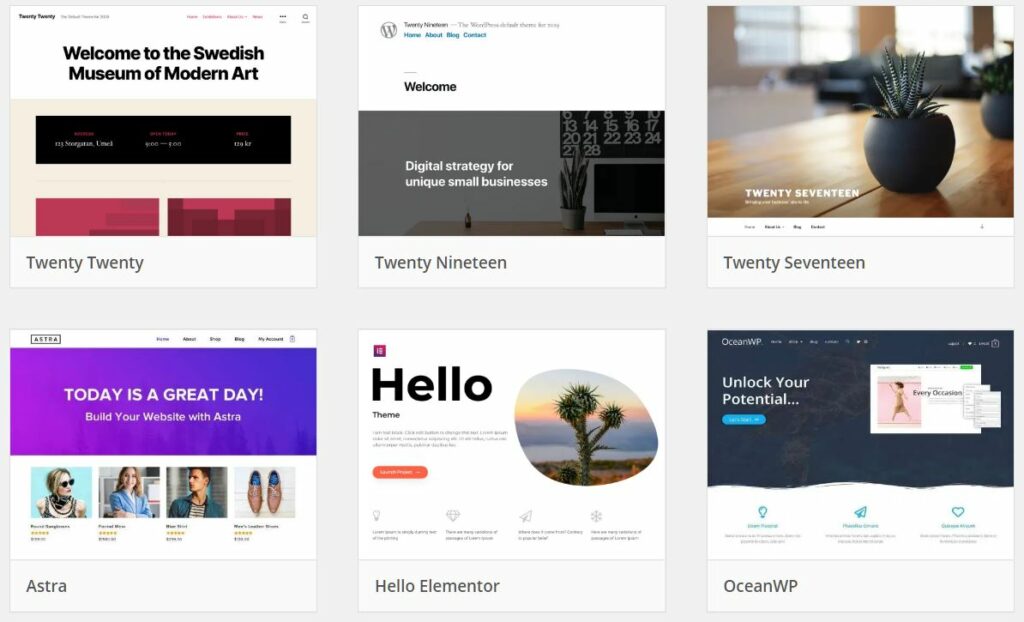
Learning how themes work and how to build them is a key concept of WordPress website development. You can craft single-page sites, create content-heavy websites and everything in between. If you want to see great theme examples, check out the WordPress Theme Directory. All of the themes are free and most of them are created by first-time theme developers.
3. Plug-ins
In more ways than one, plug-ins are the lifeblood of WordPress. With plug-ins, you can transform a site into a forum, a social network, an e-commerce platform and so much more. They give you total control over all aspects of the WordPress CMS, allowing you to modify anything you want. They’re a huge help to owners of a website or SEO company, as they provide additional functionality and make WordPress white label for clients.
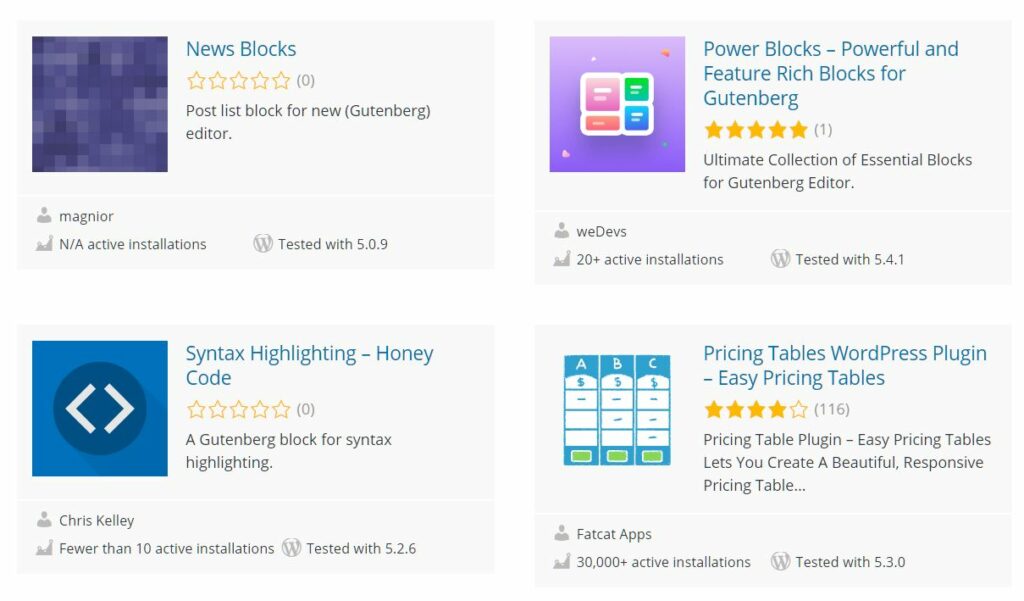
Skills Needed for WordPress Web Development
Now that you know the major areas of WordPress website development, is it difficult to learn? If you’ve just discovered the wonders of WordPress web development and want to join the ranks of those who’ve built solid careers around it, then yes, it can be difficult to learn. It’s a tough journey because it encompasses a wide range of competencies, each of which has its own degree of difficulty.
To get started with WordPress website development, here’s a list of skills no developer should do without.
Technical Skill
With WordPress web development, you should have basic to moderate knowhow on particular tools and languages such as:
- Text Editor
- HTML (Hyper Text Markup Language)
- CSS
- Basic Photoshop
- JavaScript
- PHP (Hyper Text Preprocessor)
If you’re still on your way to learning codes, first choose a text editor that suits your needs and skill level. For beginners, Notepad++ is the recommended tool as it’s very simple and easy to use. In order to speed up your coding skills, you can use extensions such as zen-coding which will help you write repetitive codes with just a single click.
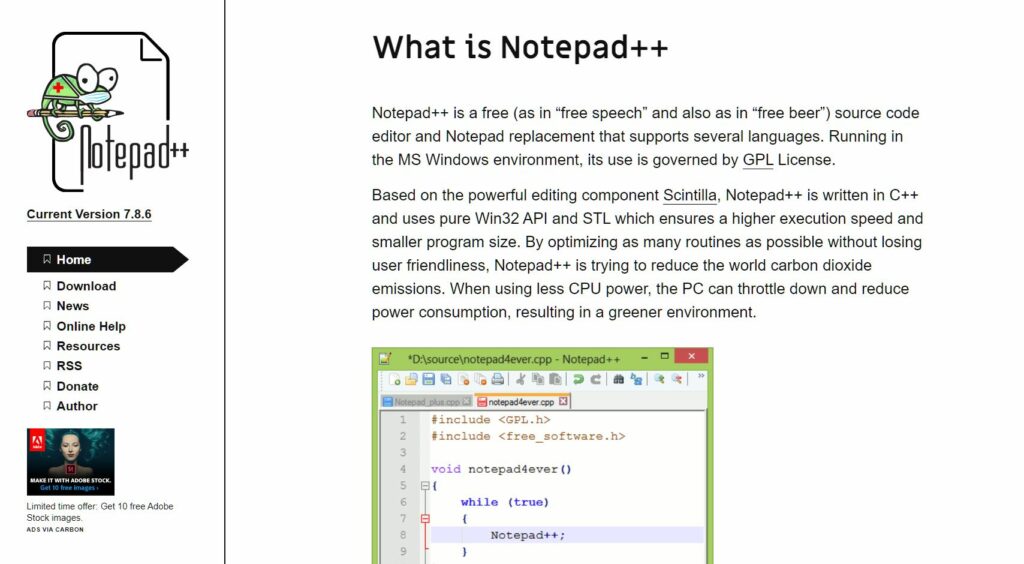
Once you become an advanced code writer, you can move on to more complex tools like VS Code editor, Atom, Brackets.io, Sublime and many others. As they have different features, make sure to choose an editor that suits your taste.
Knowing HTML is compulsory if you want to be skilled at WordPress web development. This allows you to play around with the elements of a web page and display the contents of a page according to your preferences or requirements.
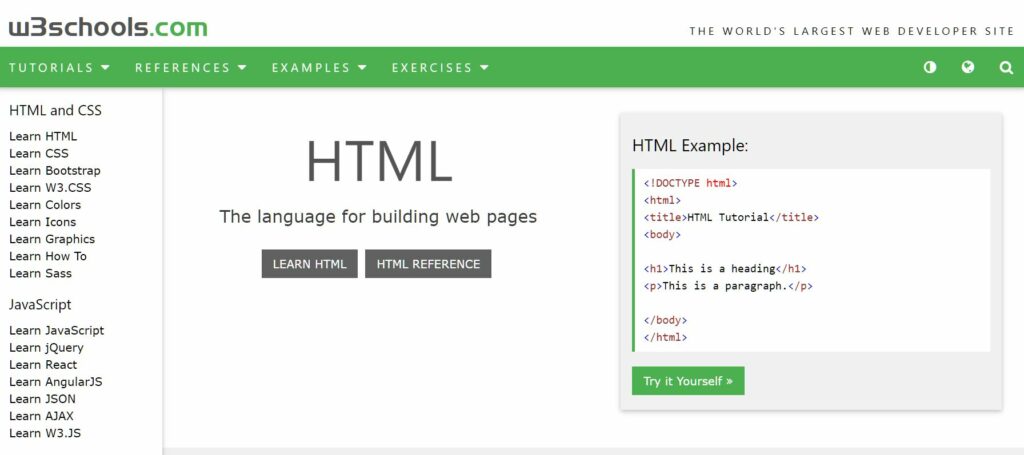
If you want to be an HTML expert, you’ll need around 15-20 days, with 7 hours each day. You can learn HTML either from the W3School, Khan Academy, YouTube videos or from anywhere on the internet. If you search for HTML tutorials on Google, you’re bound to find great resource pools.
Knowing CSS is another mandatory skill in WordPress web development. CSS properties are aimed to control the way elements look on a web page. You can learn from the same resources mentioned in the HTML section, and it will take you up to 25 days to master CSS.

If you’re designing a web page or a WordPress theme, you may need to convert PSD files to HTML. To do so, you’ll need a bit of Photshop knowhow. Here’s a comprehensive tutorial on how to convert PSD to HTML.
In WordPress web development, JavaScript knowledge is necessary if you want to make a theme or a plug-in interactive. This includes knowing the programming language as well as JavaScript libraries and frameworks. It will typically take you two to three months to master JavaScript and get accustomed to using libraries and frameworks.
PHP is server-side programming language that powers WordPress’s backend. If you want to develop WordPress plug-ins, themes or modify the default behaviour of WordPress by using filters and actions, you’ll need to learn the basic syntax of PHP along with CSS and HTML.

Mastering PHP completely will take you at least three months, especially if you’re completely new to the language.
SEO and Security
SEO and security are two big issues in WordPress website development, but they too often fall by the wayside. This leaves well-made WordPress sites to struggle in search engine ranking or fall prey to easily preventable cybercrime incidents.
In WordPress web development, skills in SEO are always desirable. While plug-ins like Yoast have made SEO optimisation in WordPress more accessible, especially when it comes to content creation, they don’t compare to the skills of an actual developer with solid SEO expertise. That’s why the demand and cost of SEO for websites is always rising — SEO just gives a WordPress site the competitive edge it needs to stand out in Google and other search engines.
Security is another big issue. WordPress as a platform has security flaws, making it prone to hacking and other cybersecurity issues. Knowing how to detect and fix common vulnerabilities is a lucrative skill to have in the WordPress web development industry.
The WordPress industry is always on new trends, so if you want to learn the basics of WordPress web development, start as early as now! WordPress is a huge project and its development community is constantly evolving. You’ll find great resources all over the Internet that will help you out.
On the other hand, if you’re simply looking for a provider of WordPress web development services, there’s plenty just waiting for you to hire them. If they have all of the necessary skills shown above and they understand your needs, you’ll have a great-looking website in no time.
